|
To view this email as a web page, click here. |
 |
|
Welcome
Since many of you are having to work from home, we highlight how Mascot software tools can assist with performing data analysis from a remote location.
This month's highlighted publication describes a shotgun proteomics method to monitor the viral production of SARS-CoV-2 infected cells.
If you have a recent publication that you would like us to consider for an upcoming Newsletter, please
send us a PDF or a URL.
Mascot tip of the month looks at ways to find help topics for Mascot Server.
Please have a read and feel free to contact us if you have any comments or questions. |
|
|
|
 |
 |
 |
|
Remote working with Mascot
Due to its client-server architecture, you can readily access Mascot Server from your home and continue to analyze and interrogate your data. Distiller and Daemon can also be used remotely or can be run on your local Windows PC.
The first step is connecting through your organisation's firewall in a secure way - either using a VPN or port forwarding on an SSH connection. For Mascot Server, you only need a connection to either port 80 (HTTP) or 443 (HTTPS). You may need to experiment with the host name. Although the machine name alone might be sufficient when in the lab, you might need the fully qualified name for remote access (mascot-pc.myorganisation.org rather than just mascot-pc).
For Distiller and Daemon, if they are installed on the lab or office computer, you can use Microsoft Remote Desktop to control the PC and use the application as normal (Remote Desktop uses port 3389 by default). If Distiller or Daemon is installed on your local Windows PC, you may need to change the Mascot URL in the application in order to submit searches to the remote Mascot Server.
To read the details about setting up remote working, please go here.
|

|
 |
 |
 |
|
Featured publication using Mascot
Here we highlight a recent interesting and important publication that employs Mascot for protein identification, quantitation, or characterization. If you would like one of your papers highlighted here please send us a PDF or a URL.
|
|
|
Shotgun proteomics of SARS-CoV-2 infected cells and its application to the optimisation of whole viral particle antigen production for vaccines
Lucia Grenga, Fabrice Gallais, Olivier Pible, Jean-Charles Gaillard, Duarte Gouveia, Helene Batina, Niza Bazaline, Sylvie Ruat, Karen Culotta, Guylaine Miotello, Stephanie Debroas, Marie-Anne Roncato, Gerard Steinmetz, Charlotte Foissard, Anne Desplan, Beatrice Alpha-Bazin, Christine Almunia, Fabienne Gas, Laurent Bellanger, Jean Armengaud
bioRxiv doi: 10.1101/2020.04.17.046193
The authors have developed a shotgun proteomics workflow to guide the optimization of the conditions for viral amplification. They also analyzed the host cell proteome following infection, providing an overview of the biological processes modulated by the virus.
Vero E6 cells were infected with SARS-CoV-2 at two levels of infection and the kinetics of the infection monitored by tandem mass spectrometry over several days. They identified 3220 Vero cell proteins and six SARS-CoV-2 proteins. Among the identified viral proteins, three were structural proteins while three were non-structural ones.
To evaluate how well virus profiles obtained by LC-MS/MS reflected virus production, they measured SARS-CoV-2 RNA molecules by quantitative PCR analysis across the same time points. Variations in the protein yields reflected variation in the number of SARS-CoV-2 RNA molecules confirming that LC-MS/MS with label-free quantitation can be applied to monitor SARS-CoV-2 infection kinetics.
|
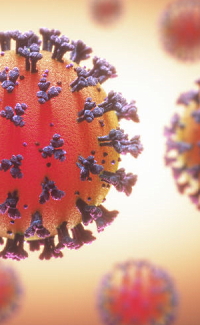 |
 |
 |
 |
|
Mascot Tip
We like to think that every aspect of Mascot Server is documented in our help pages. But, we also recognise that finding the most relevant information can be a challenge.
The first thing to clarify is that the help pages on your local Mascot Server are a snapshot of the help pages on our public web site, taken at the time the software was released. If you are running an old version of Mascot Server, recent updates will be missing from your local help pages, which is particularly important for sequence database information, where things such as download URLs change frequently. Also, the local pages are a sub-set of the pages on our public web site. Blog articles and newsletters, many of which which contain tutorials and tips (such as this one!) are missing.
This means it is usually better to search the pages on our public web site. There is a keyword search field towards the top right of every page, but we have to admit that this is not the most sophisticated of tools. Unless you can think of a very specific term, it can return a long list of pages, many of which are not very relevant. For example, if you want to learn about how protein FDR is calculated or reported, what else can you search for other than protein FDR? This returns 119 matches, and the top match is a user meeting presentation from 2014 that includes both of these words but on separate pages.
Putting the words into double quotes improves things, reducing the number of hits to 39, but this only works when you can be confident that relevant pages will contain the exact complete string. For example, "protein FDR" will fail to match protein and peptide FDR. An alternative is to use Google. A search for site:matrixscience.com protein fdr will quickly get you to the most relevant pages. You can also take advantage of Google advanced search features, such as excluding pages by keyword or finding pages that have been updated recently.
|

|
 |
 |
 |
|
About Matrix Science
Matrix Science is a provider of bioinformatics tools to proteomics researchers and scientists, enabling the rapid, confident identification and quantitation of proteins. Mascot software products fully support data from mass spectrometry instruments made by Agilent, Bruker, Sciex, Shimadzu, Thermo Scientific, and Waters.
Please contact us or one of our marketing partners for more information on how you can power your proteomics with Mascot.
|
 |
 |
|
|