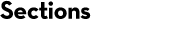Top-down searches
Introduction
The standard Mascot Server has a 16kDa limit for precursor masses, making it unsuitable for most top down experiments. An optional special version of Mascot, known as Mascot Top Down, is available which has a limit of 110kDa. This version is automatically used for any search that contains precursor masses greater than 16kDa, regardless of how the search is submitted. Bottom up searches with masses less than 16kDa are unaffected.
To enable Mascot Top Down, a new license is required. Thirty day trial licenses are available on request for customers with Mascot Server 2.2 or later.
Specifying the correct instrument
Most top down experiments are performed using ECD or CAD on an FT instrument. The standard instrument definitions are detailed here but they can easily be changed by using the configuration utility available from the home page on your local Mascot server.
One of the changes made for Mascot Top Down was to allow the selection of minimum and maximum internal fragment masses. By default, the ESI-FTICR instrument includes ya and yb ions with a maximum internal fragment mass of 700 Da. If your instrument generates internal fragments larger than 700 Da, then it may be worth changing the maximum internal fragment mass using the configuration editor.
Specifying a new enzyme
In an ideal world, the analyte for a top down experiment will be identical to the sequence entry in the database. An enzyme must be specified when performing a Mascot search, so it is necessary to specify a ‘non cutting’ enzyme. Using the configuration utility available from the home page on your local Mascot server, select the enzymes link, add a new enzyme and, for example choose:
Title: NoCleave Cleave At:J Restrict:ABCDEFGHIJKLMNOPQRSTUVWXYZ
Unfortunately, the sequence in the database may not be identical to the sample. For example, the database sequences may contain signal peptides. In this case, the only alternative is to search using no enzyme, which is of course somewhat slower.
Preparing the peak list
Mascot Server will only try and match singly or doubly charged fragment ions, but most ECD and FTICR instruments will produce fragments with much higher charge states. It is therefore important to ‘decharge’ the fragment masses. If you are using Mascot Distiller to produce the peak list and perform the search, then in Mascot Distiller, on the Tools menu, select preferences and then click on the Peak List Format tab. Select the Output as MH+ for the Fragment ions in MS/MS peak lists option. To make this the default, choose Save as defaults from the down arrow next to the OK button. If you are preparing your peak list in this way, then you may also like to remove the ’2+’ ions series from the instrument definition unless you are also submitting the precursor mass as singly charged.
Modifications
A common reasons for using top down is to try and determine the locations of all modified residues. One strategy is to produce a database with all known mutant forms of the sequences of interest and then to search with a number of possible modifications. The limit for the number of modifications to be searched in a first pass search is 9, but this may be sufficient in many cases.
Using an error tolerant search
The error tolerant search iterates through a large number of possible modifications and is therefore well suited to top down searches where you are looking for modifications. However, this search only considers proteins with at least one significant match in the first pass. Assuming you know which protein you are analysing, you should add a single ms-ms spectrum (possibly fake data) that matches the protein to trigger off the required 2nd pass, error tolerant search.
Tag searches
If the techniques above don’t provide reasonable results, it is possible to perform error tolerant searches. For example, from a high quality ECD spectrum of a Superoxide dismutase protein, it was relatively trivial to pick out the following tags using Mascot Distiller:
15837.88 etag(360.221,AVCV[L|I],845.474) etag(1924.015,FE[KK|QK|QQ]ES,2672.337)and then perform a search using the usual NoCleave enzyme. Results are here. Clicking on the peptide view link shows:
Monoisotopic mass of neutral peptide Mr(calc): 15794.8634 Unsuspected modification: 42.0189 Da, located in the region N-term to K3 Ions Score: 163 Expect: 2.4e-016which in this case is fairly obviously an n terminus acetylation.
The raw ms-ms data was then searched with n terminus acetylation and a match was found. If a match still hadn’t been found, it would be possible to submit further tags, remembering to specify acetylation and adding any other mods that are found during the iterative process.
Examples
An example of an ECD search from a Bruker FTMS instrument is here. In this case, it has been possible to search using the NoCleave enzyme, using a reasonable peptide tolerance and a tight ms-ms tolerance. This second example is a case where a no enzyme search needs to be performed. The reference information for the protein states:
FT SIGNAL 1 21 Potential. FT CHAIN 22 199 Interleukin-11.(although the matched sequence starts on the 23rd residue for some reason).
Trouble shooting
- When you run the first Mascot Top Down search, you may get the error: Cannot create an input file until ‘SaveEveryLastQueryAsc’ option is enabled [M00507]. In the options section of mascot.dat, you need to change SaveEveryLastQueryAsc from 0 to 1. This file is used as a temporary input file to nph-mascot1.exe, which is the ‘Mascot Top Down’ executable.
Acknowledgements
We are grateful to Bruker Daltonics Inc. for the example data files and extensive feedback during the development of Mascot Top Down