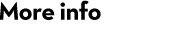Introduction
Mascot Insight helps you organise and report Mascot search and quantitation results. It can capture both types of results automatically and place them into a folder structure of your choice. Results can be studied and annotated individually or as merged sets of results. Results and sets of results can be viewed as tabular and graphical reports and exported in machine readable formats. |
||
|
||
Mascot Insight can be accessed from any modern web browser. Data Explorer (above) presents a tree view of the folders and results, and the Mascot Insight Result Applet (MIRA, below) provides a tabular view of a single result or a merged set of results. |
|
|
Data Explorer can be used to locate results by browsing or searching, to organise results into folders, to merge results, and to view and edit result and folder level annotations (meta-data). MIRA displays results in either protein-centric or peptide-centric tables. You can annotate proteins, select and de-select proteins and peptides, and drill down to detailed information such as fragment ion match data. Reports and exports can be invoked from either Data Explorer or MIRA. |
||
 |
||
Lists of proteins can be filtered for reports using multiple criteria including Gene ontology (GO) classification. |
||
 |
Sets of search results can be merged with two mouse clicks, including any associated quantitation results. This is particularly useful when large numbers of fractions have been batch analysed using Mascot Daemon. |
|
Some 30 reports designed specifically for proteomics data are available, such as this box and whisker plot, which gives a picture of the variance across a set of quantitation results (SILAC data). |
 |
|
 |
This heatmap illustrates the hierarchical clustering of proteins according to whether they are up or down regulated (iTRAQ data). Anyone with good Java programming skills can create custom, plug-in reports. |
|