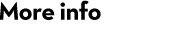System requirements
Mascot Insight and its relational database are user installed on a 64-bit Windows PC. If your Mascot Server is 64-bit Windows, and has spare capacity, both servers can be on the same machine. Mascot Insight is accessed from other computers on the network using a web browser. Mascot security provides a single login to both systems, to identify users and authorise levels of access.
An in-house Mascot Server is essential, and must be version 2.4 or later. Only one Mascot Server can be registered with Mascot Insight. If you have multiple, independent Mascot Servers, you might consider consolidating them into one. Mascot security enables users from different groups to share a single server while keeping a private view of their search results and sequence databases.
The most complete degree of integration is achieved by using Mascot Daemon to submit searches and Mascot Distiller for quantitation, but search results will be captured however searches are submitted. Mascot Daemon is included with Mascot Server. Mascot Distiller is a separate product, which is not required but is strongly recommended for MS1-based quantitation. You can also import de novo sequencing results from Mascot Distiller and search and quantitation results from other software in protXML and mzIdentML format files.
The operating system must be 64-bit Windows, XP SP2 or Server 2003 SP2 or later (Server 2012 recommended). Response time will depend on processor speed, the total number of cores, adequate RAM, and decent storage. It is more useful to suggest suitable and ideal hardware specifications than any kind of minimum.
Suitable:
- Intel Core processor
- 8 GB RAM
- 500 GB SATA or SAS disk
- 1000 Base-T network adapter
- 64-bit Windows, XP SP2 or Server 2003 SP2, or later
Ideal:
- Intel Core i7 or multiple Xeon processors
- 24 GB RAM
- 2 TB SATA or SAS RAID
- 1000 Base-T network adapter
- 64-bit Windows, XP SP2 or Server 2003 SP2, or later
You can choose whether to configure the web server to use HTTP or HTTPS, and this port is the only one that needs to be open through any firewall.