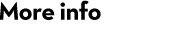Mascot for educators
Mascot Server is ideal for proteomics training:
- Because it is web based, there is nothing for students to install.
- Any number of users can submit and view searches concurrently.
- Drill down from protein to peptide to spectrum level using the interactive reports.
- Accepts peak lists from any instrument.
- Export the search results in a number of standard formats.
- All the documentation is available online.
Mascot Distiller is ideal for browsing and visualising raw data, as well as introducing students to basic quantitation workflows. Distiller ships with extensive help and tutorials.
Training materials
You are welcome to use our free training materials, including the data for the exercises, as the basis of an in-house training course.
In-house licence
When you licence Mascot Server in-house, there are no restrictions. Add sequence databases, change configuration, search data sets of any size, use Mascot Security to control access. Mascot Server supports an unlimited number of concurrent users.
If your organisation has a Mascot server shared between multiple groups or labs, you can use Mascot Security to create a security group for students, separate from routine use.
Mascot Distiller is a Windows desktop application. You can either share a single in-house instance using Microsoft Remote Desktop (Windows Server versions only), or contact us for a free 30-day trial for each student.
Using the free service
You are welcome to use the free Mascot service running on this website. The service has some restrictions.
Standard sequence databases and configuration. The free service has a few selected sequence databases and spectral libraries. You will not be able to change the configuration or add custom databases. We recommend tailoring your exercises to proteins available in SwissProt.
Maximum of 2 simultaneous searches per user. Please contact us with your course date and approximate number of attendees. We can provide you with a temporary login that allows more than two simultaneous searches.
Searches are limited to 20,000 MS/MS spectra. You will need to use a peak picking program like Mascot Distiller, ProteoWizard msconvert or your instrument data system to create suitable peak lists from your raw data.
If you use Mascot Distiller, select a subset of the TIC range and select Processing, Process Range. Save as MGF file, and check that it has fewer than 20,000 “BEGIN IONS” lines. Continue shortening the TIC range until you have a suitable file. Then, submit the search with suitable parameters to check you get at least a few protein hits of interest.