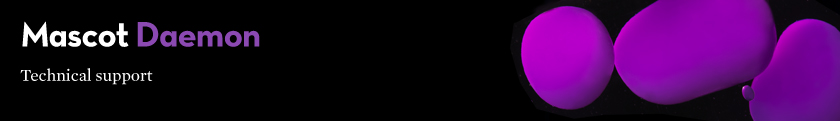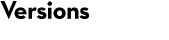Mascot Daemon version 2.0
All Mascot Daemon version 2.0.x patches have been collected into a single executable file. This will update version 2.0.00 to 2.0.05, but will not update files from earlier versions.
Available Fixes
- 1670, 1672: Drag & drop onto follower task should not require data to be re-imported
- 1684: Analyst import only worked for MS/MS data
- 1718: Missing backslash for data files selected from non-drive root, local shares
- 1725: Drag & drop onto follower task fails if original data file was directory structure
- 1741: Couldn’t switch between HTTP/1.0 and HTTP/1.1
- 1744: Cannot run as unprivileged user
- 1767: Save intermediate peak lists from data import filters to disk
- 1802: Restored <localuser> tag
- 1805: Double backslash for data files selected from drive root folder in multi-file selection
Update procedure
- Download and save the update program MascotDaemon_20040825.exe (541 kb) to the PC running Mascot Daemon.
- As a user with Administrator privileges, start the update program.
- Verify that the Mascot Daemon application directory has been correctly identified.
- Choose to apply the patches.
- After the patches have been installed you can delete the update program.
- When Mascot Daemon is next run, you will be warned that the task database must be updated. Only Microsoft Access (Jet) databases can be updated automatically. If you are using a different provider, you will need to update the database manually. Add a new field to the Mascot_Daemon_Files table: peak_list, nullable, varchar(255) or varchar2(255)
Notes
- The fix to enable import of Analyst MS data for a peptide mass fingerprint using mascot.dll requires the "script" to be version 1.6b10 or later. This can be downloaded from the Analyst help page
- All peak lists created by Mascot Daemon are now saved to MGF files. That is, peak lists created by any data import filter except for Masslynx sample list. Files are saved in a directory tree, with a default root of <application directory>\mgf. A different location can be specified in the Preferences dialog.
- For each task, a unique directory is created using the task ID and name (e.g. "34 Untitled"). Hence, task names must now conform to windows file name restrictions, (\/:*?"<>| are illegal). Each peak list will be named <modified data file path>.mgf. The data file name alone is not sufficient because a task can have multiple data files with the same name. If the original data file was \\fred\c$\xcalibur\bill.raw, the peak list will be ~~fred~c$~xcalibur~bill.raw.mgf
- The peak list files created by a task will be deleted automatically if and when the task is deleted. You can delete them manually if you wish, outside of Mascot Daemon. If a deleted file is required by Mascot Daemon, (can only happen as result of drag & drop), this will generate an error message.
- To repeat a search interactively against a different database without re-importing the data file, either (i) drag & drop the result file onto the new task, or (ii) create a new task to search the cached peak list explicitly (no import filter). You cannot just clone the task and then re-run it because there is nothing to prevent the import filter options being changed.