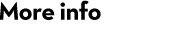New features in Mascot 2.5
Chimeric spectra
With high resolution data, it is possible for two overlapping isotope distributions to be cleanly resolved, as shown here. Usually, the instrument will transmit and fragment both precursors, resulting in a mixed or chimeric MS/MS spectrum. In Distiller 2.5, peak picking was extended to return multiple precursor m/z values in such cases, up to a user specified limit. In Mascot Server 2.5, these sets of m/z values are treated collectively. If two precursors return different matches, both are reported. If two precursors return the same match, this is only reported once, using the closest m/z value.

Spectrum viewer
Peptide view has been upgraded with an interactive, SVG spectrum viewer that supports zoom and pan. Hover the mouse over a cleavage point in the peptide sequence to highlight the corresponding peaks in the spectrum and vice versa. Drag between two peaks to display mass differences. (The Xi Spectrum Viewer was developed by the Rappsilber Laboratory at the University of Edinburgh)

Local and private modifications
New modifications and edits to existing modifications are now stored separately from the ‘master’ list downloaded from Unimod. This means that you can download an updated file from Unimod without losing your local changes. If Mascot security is enabled, you can make modifications private to selected user groups.
New Mascot Daemon
Mascot Daemon has been totally re-written and is now available in both 64-bit and 32-bit versions. The 64-bit application can process files through Distiller in multiple, parallel tasks without limiting the number of cores or running out of address space or stack space. A new, built-in database engine replaces the default Access database, but you still have the option of making an ODBC connection to Access, SQL Server, PostgreSQL, mySQL, or Oracle. Instances of Daemon can run in multiple Windows remote desktop sessions on the same PC. Data import filters are now handled in a generic way that allows almost any Windows command-line peak picking utility to be configured as a filter. Results can now be exported automatically at the end of each search with full control over formatting

Other important changes
- Instead of uploading a peak list file, the search form now accepts a URL to a data file, avoiding the need for large files to make a ’round trip’ via the client PC.
- Asynchronous progress reports to avoid problems with broken connections or time-outs for large searches submitted from a web browser.
- Counts of modifications are displayed at the top of the Protein Family Summary, making it easier to spot interesting modifications or assess which modifications are the most abundant
- PSI mzTab added to the choice of export formats
- A Fasta file can be uploaded through Database Manager, allowing you to add a new sequence database when you only have a web browser (HTTP) connection to a Mascot Server
- Improvements in cluster mode scaling and taxonomy filter performance, particularly for very large Fasta files (e.g. NCBInr) and searches of very large peak lists against small sequence databases
- … and much more, including scores of bug fixes