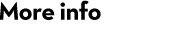New features in Mascot 2.1
Flexible, role-based security model

The security model allows a Mascot administrator to:
- Prevent un-authorised changes to the Mascot server configuration
- Restrict access to the administration utilities that allow deletion of searches and other job control functions
- Restrict access to result files and sequence databases based on group membership
- Control the type, number, and priority of searches from each group
- Provide standard "session" support, (with time-outs), so users do not need to continually re-enter passwords
- Allow client applications, such as Mascot Daemon, to run searches as the "customer" in a service or core lab environment
Easy export of Mascot search results in a variety of CSV and XML formats
The Export search results utility enables Mascot search results to be exported in a variety of "machine readable" formats: Custom XML and CSV, pepXML, and DTASelect. The file format can be chosen and customised interactively, using a web browser form, or the utility can be executed by scripts, with the options specified on the command line.

mzData 1.05 is fully supported as an input file format.
mzData is a data format for capturing peak list information defined by the Proteomics Standards Initiative.
Many enhancements to Mascot Daemon
- Peak lists from data import filters are saved to disk
- Can merge a batch of data files into single search
- Window is re-sizeable, (at last!)
- No limits on the size of data files
- Choose to run the background component on the desktop if there are problems running it as a service
- Option to save Mascot Distiller project file, (requires Mascot Distiller 2.0)
Other important changes
- Negative ions supported for both PMF and MS/MS
- Reports now show flanking residues for each peptide
- Modifications can have multiple neutral losses, e.g. 0 Da and 98 Da for phosphorylation
- Better reporting of Error Tolerant search results
- Ambiguous charge states now treated collectively
- … and lots more