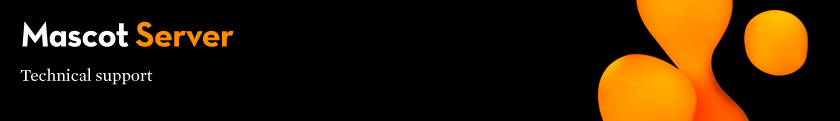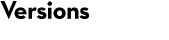Mascot Server version 2.1
|
Installation Tips
Apache If you use Apache as your web server under Windows, then you will need to change a configuration setting in mascot.dat. Use the database maintenance utility or a text editor to change the setting for ForkForUnixApache from 1 to 0. If left set to 1, searches submitted from Mascot Daemon will fail to run.
Configuration Files
When the Windows version of Mascot is upgraded or patched, it attempts to update some of the configuration files. This is very difficult to do with complete accuracy, once the original file has been changed. If you are running version 1.7 or later, verify the following:
- mascot.dat
- If you are using NCBI nr, the taxonomy index should point to a block labeled "TAXONOMY FOR NCBInr using GI2TAXID" If you are using NCBI EST_others, the taxonomy index should point to a block labeled "TAXONOMY FOR dbEST using GI2TAXID".
- mod_file
- There should be two entries for phosphorylation:
Title:Phospho (Y)
Residues:Y 243.02967 243.155
*
Title:Phospho (ST)
Residues:S 166.99836 167.058
Residues:T 181.01401 181.085
NeutralLoss:97.97690 97.995
*
Earlier phosphorylation entries can be left in place for backward compatibility, but they should be marked hidden, so as not to appear in search forms. For Mascot 2.1 and later, see here for details of how to specify multiple neutral losses for phosphopeptides. - One release had small errors (~0.01 Da) in the mass values for carbamidomethyl cysteine. Verify
that you now have the correct entry:
Title:Carbamidomethyl (C)
Residues:C 160.03065 160.190
*
The list of modifications used by Mascot is taken directly from the Unimod database. For further details of individual modifications, please refer to Unimod. A Mascot mod_file containing all the modifications in Unimod can be downloaded from the help page, (updated weekly). Note that only selected modifications are displayed by default in the Mascot search form. If you want to see the complete list, you must go to the search form defaults page and tick the checkbox for ‘Show all mods.’
- There should be two entries for phosphorylation:
- masses
- Ensure the electron mass is correctly defined:
ELECTRON: 0.000549, 0.000549
- Ensure the electron mass is correctly defined:
- enzymes
- Upgrades and patches do not modify or replace the enzymes file. If you have upgraded to version 1.9, you’ll probably want to replace your original enzymes file or merge in the additional entries for semiTrypsin and CNBr+Trypsin. You can find the latest enzymes file on the Mascot CD, in the unpacked\config directory
- taxonomy files
- It is very important that the taxonomy indexes are kept up to date. This is particularly critical for the new NCBI indexes, gi_taxid_prot.dmp and gi_taxid_nucl.dmp. Ensure that you download new indexes each time you update the corresponding databases.
Windows update procedure
All version 2.1.x patches have been collected into a single executable file. This will update version 2.1.x to the latest revision. N.B. this executable will not update files from earlier versions.
Modified scripts will not be patched. If you have modified any of the Mascot 2.1 Perl scripts, e.g. lcq_dta_shell.pl, you must revert to the original scripts before applying this patch. The original scripts can be found on the Mascot installation CD, in the unpacked\cgi directory. After copying a file, right click it, choose Properties, and clear the Read-only checkbox.
- Download and save the update program MascotPatch_20060315.exe (14 Mb) to the PC running Mascot Server.
- As a user with Administrator privileges, start the update program.
- Ensure that the Mascot directory has been correctly identified.
- You can choose to apply all patches, (recommended), or just selected patches.
- After the patches have been installed you can delete the executable.
Available Fixes
- 2027: Crash if compressed sequence file exceeds 4 GB
- 2028: Benign error message removed: Invalid response (Error) to IPC command: SET_STATE NCBInr 0 1
- 2030, P263: Search parameter Monoisotopic needs to be non-case sensitive (problem with repeating searches submitted from GPS)
- 2031: Entrez links broken again in Protein View
- 2048: Allow any mixture of charge states. MzData files now properly supported with multiple charge states.
- 2051: Bruker XML format is broken for PMF
- 2056: Add support for –result_file_mime and –result_file_ini to client.pl
- 2060: Archive report can select incorrect protein
- 2067: Corruption caused by RTINSECONDS having a long list. (Distiller 2.0 client only)
- 2068: Add Bruker Biotools batch searching task to Mascot Security.
- 2074: No results if user chooses protein summary (rather than peptide summary) for a large search.
- 2086: Add SHOWALLMODS flag to search form for client applications such as Mascot Distiller
- 2089: Support AMD Opteron dual core processors.
- 2093: Uncompress results file before trying to return xml_results for Distiller
- 2094: Add support for retrieving query data to client.pl and export_dat.pl
- 2103: ms-gettaxonomy.exe was slow
- 2104: Setting search priority in Mascot Daemon used to fail sometimes and the search would run at normal priority
- 2108: Titles in significant hits list at top of report can get out of step with accessions if some titles are missing
- 2110: nph-mascot.exe no longer adds a spurious CR to the _name line result file
- 2112: Search form script in endless loop if final * character missing from enzymes file
- 2113: description details provided in mzData files are now passed through as user parameters
- 2146: Monitor log only shows first 10 instances of any particular message
- 2148: ms-makesearchlog doesn’t add the userid
- 2220: MS/MS ions score lower than it should be for matches with many internal fragments and/or immonium ions
- P271, P281, P290: Various problems with "require bold red", e.g. could still get proteins that didn’t have any bold red matches
- P283: Ignore electron mass in configuration file if value is clearly wrong.